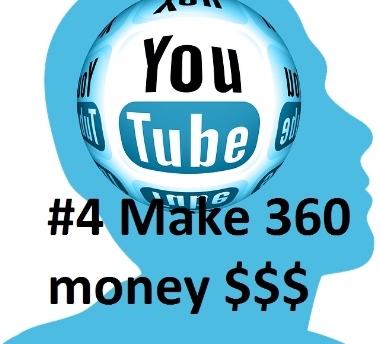Our Tutorials.
#1 How To Build or buy your very own Virtual reality Headsets to View all the free content in our Virtual Reality Menu above, construct your very own VIRTUAL REALITY viewing device using lenses, cardboard, and your cell phone and you can build your own viewer.
#2 How to record real life for V.R. using free stitching software to combine multiple camera feeds of any type to capture and contribute your very own experiences to the worlds' shared database. You can combine two 180 fish eye lenses or buy full 360 Cameras (some simply adapt your phone lens!). If your videos meet our simple requirements we will sponsor and promote you in our V.R. Menu above, helping you get views and generate your own income!
#3 How to combine the two technologies with a "bridge" using Connecting platforms. The result? A whole new MEDIUM, live Tele-Presence with augmented reality. As these technologies merge and integrate into our way of life, we will be your guides through these new changes. Immersion, influence and belief due to sensory manipulation, happen to be our specialties and we will explain to you in great detail, the mechanisms behind these fascinating mental processes and share with you the long term implications of these changes to our society and our very biology. These are presented in our Fascinating V.R. Documentary episodes called "This is me in 360 "
#4 Our Crazy Mission Plan . You can benefit personally from being a pioneer "Early Adopter" and use your initiative to achieve your goals. All we ask in return, is that you help us spread this knowledge and information, watch the suggested rules for creating enjoyable 360 experiences and check out our 360 V.R. Documentary episodes, then go film some of your awesome life.
#5 Share. Communicate, tell Everyone, send V.R. DigiGrams. Together, we are contributing to a much larger goal: collecting experiences for shared global enjoyment and to provide a more efficient method of "travel" and communication. Do your part as citizens of the world and help manage resources more efficiently. Share our website and this knowledge to help accelerate developments in this new tech/social age. Find your own niche within our menu. Go, create your own channel and make V.R. videos , we will help make them avail to everyone.
#6 How to Stream Live feeds. TelePresence at High resolution . Viewing a Live feed is being in another place at another time. Feeding a stream is sharing your life with the world. We are all interconnected and Live streams will help us all see that more clearly.
#7 How to Augment 360 Video with green screen animations for Augmented VR
To make specific V.R. Capture requests or to get involved collecting shareable locations and experiences yourself Become our Partner, follow our YouTube Channels, and visit us at one of our upcoming"I.R.L." locations. We are a new and fast growing, Canada Based company, offering V.R. equipment sales and rentals, full 360 video production/consulting services for V.R. capture, so visit us in person to get hands-on Training in V.R. GEAR or on any of the following tutorials.
GLSM / Web VR video setting
To truly understand why 360 video works in VR you must know about the GLSM vr video setting
GLSM. Gyroscopic Landscape Split-screen Mode. Do you know what that is? If you do, then you’re probably not reading this (because you’re out telling everyone), if you don’t, then read on and I’ll explain it to you as best I can in Txt.
360 cameras are devices that record in every direction, like some sort of photonic black hole they capture light from every angle to a single point. Typically placed on a tripod at the center of an activity or scenic location, when you watch this type of video on your PC you can click and drag the screen to rotate your viewing angle. Very cool.
When you watch this type of 360 video on a device that has gyroscopes, like a mobile phone (it measures your movements), you can rotate around and look everywhere as if your device becomes a magic window. Also very cool. I suggest sitting in a swivel chair to try this. (some apps also work like this tryVtime)
Here’s the important part ; LANDSCAPE, SPLIT SCREEN MODE. A new feature popping up in apps and videos everywhere. For example. In YouTube, it’s a mask symbol on the bottom right corner of every 360 video. in Facebook its an oculus symbol on the top left corner of both video AND images, on other sites it may simply be the letters VR. Here’s what it means: If you watch that 360 video on a gyroscopic enabled device (aka ipad or mobile phone) and hit that button while in Landscape mode, it will Split the Screen into two,( two screens, for two eye ). That’s where something magical happens. You can now watch that video or any 360 GLSM Website in Virtual Reality devices or I should say “Enter” because its really immersive. This is the trick for watching VR content on Google Cardboard, Samsung GearVR and all the other VR devices (in some way shape or form). ( it’s also the future of web navigation)
Hold onto your goggles, cause there’s more, much more. GLSM is not simply for converting 360 videos into Virtual reality experiences, (as if that wasnt enough) it’s about to do something way, way cooler. It will help create our Augmented world. Let me explain.
Have you seen AR Filters? It’s when an app recognizes faces and superimposes an animation over top. To try it, you open up a filter app on your mobile device, such as Snapchat or Msqrd. and choose a filter and move your device around, when the software finds a face it Augments it. Notice how it functions gyroscopically (though technically its simple video streaming) now, imagine using your device in Landscape mode with the Split-Screen function enabled, similarly to a 360 video. You could then put your device in Google Cardboard or GearVR and suddenly your VR device, becomes an AR device. Thanks to facial recognition and the pass through camera you can now have Puppy faces on everyone.
When people realize the full potential of this simple trick, the VR and AR markets will explode!. Already there are apps to filter the world into art or black and white (scopic) and augmented glasses for correcting vision issues like color blindness. Imagine Pokemon Go with this feature, players could wear goggles when chasing pokemon in parks. Museums could use QR codes used as markers to make their exhibits come to life. Logos on packages can come to life. The future of advertising is about to get weird.
watch this video to see the big picture or read my articles on Medium.
Now, I can’t explain to you why YouTube (aka Google) didn’t tell the world about this new technological innovation. (It would be quite easy for them to do.) Maybe someone should suggest this too them. ;-)
If you do manage to get a message to YouTube, be sure to suggest, that they support 360VR content creators, and that they allow the option to use GLSM for regular videos too. Why? because all they need to do is create a cool room to watch that video in (similar to Netflix VR) that gets loaded when the button is pressed. This would enable every video ever uploaded to YouTube to be viewable in VR on their Cardboard Viewers. (i’m surprised they missed that one.)
Anyway, I’m off to capture some more awesome 360video content for you to view in VR. Be sure to follow my YouTube channel for more news, innovations and experiences.